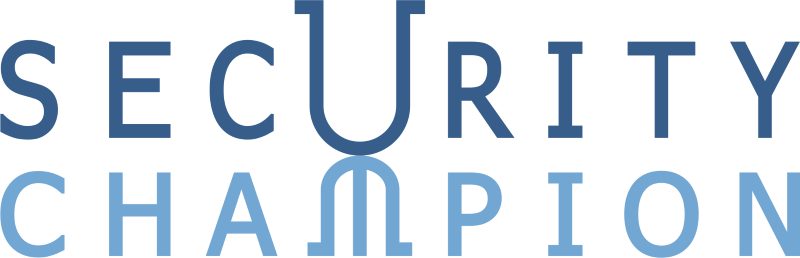IT Infrastructure Requirements
Server Configuration Requirements for up to 5,000 Users:
- Ubuntu Server 20.04 64-bit;
- Allocated 3GB RAM or more;
- 50GB HDD;
- 64-bit (x64) CPU 2 GHz or higher;
Domains:
You need to add one domain name (DNS A record) for the SecurityChampion system portal. For example: secuchamp.YOURDOMAIN.com for the administration and reporting portal.
Open SecurityChampion System Ports
Open ports within the organization:
- TCP 22, 25, 80, 443.
External ports for interacting with update and activation servers:
- TCP 80, 443.
- TCP 5000, 5001
SecurityChampion Update and License Server
The server is available at get.secuchamp.com. The SecurityChampion system requires access to the server to receive updates.
Mail Server
You can send emails from the SecurityChampion system in two ways:
1. Connect to the internal mail server.
Create an account to authorize the SecurityChampion system while forwarding via port 25.
2. Use the mail server bundled with SecurityChampion.
Create an account to use the built-in mail server.
To add an account, go to: https://secuchamp.YOURDOMAIN.com/postfixadmin/ (secuchamp.YOURDOMAIN.com is your domain with SecurityChampion installed).
!DON'T FORGET TO CHANGE THE PASSWORD!
login: secuchamp / password: secuchamp
Add the domain names of the SecurityChampion system to the spam filter exceptions and other email filtering systems within the organization.