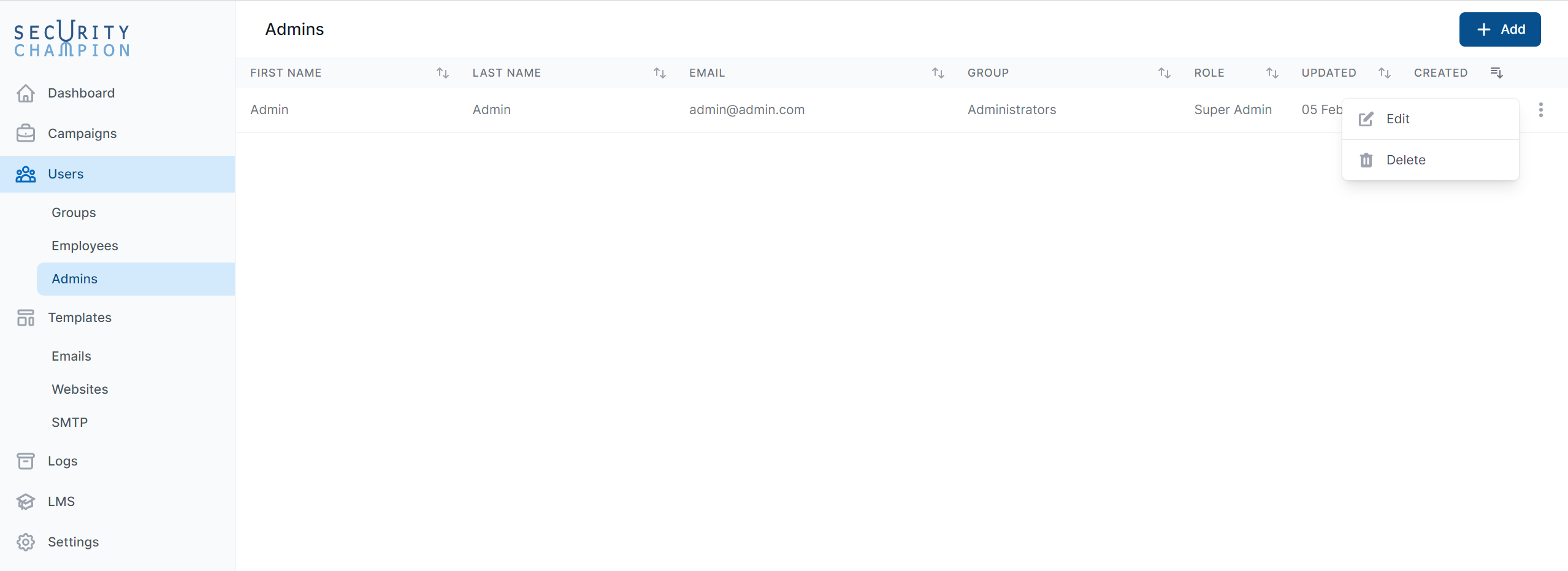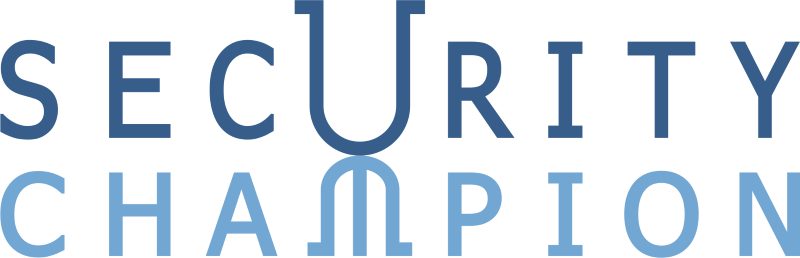Start
System Login
After installing, SecurityChampion will start automatically. Go to the address you specified during the installation: secuchamp.YOURDOMAIN.com. 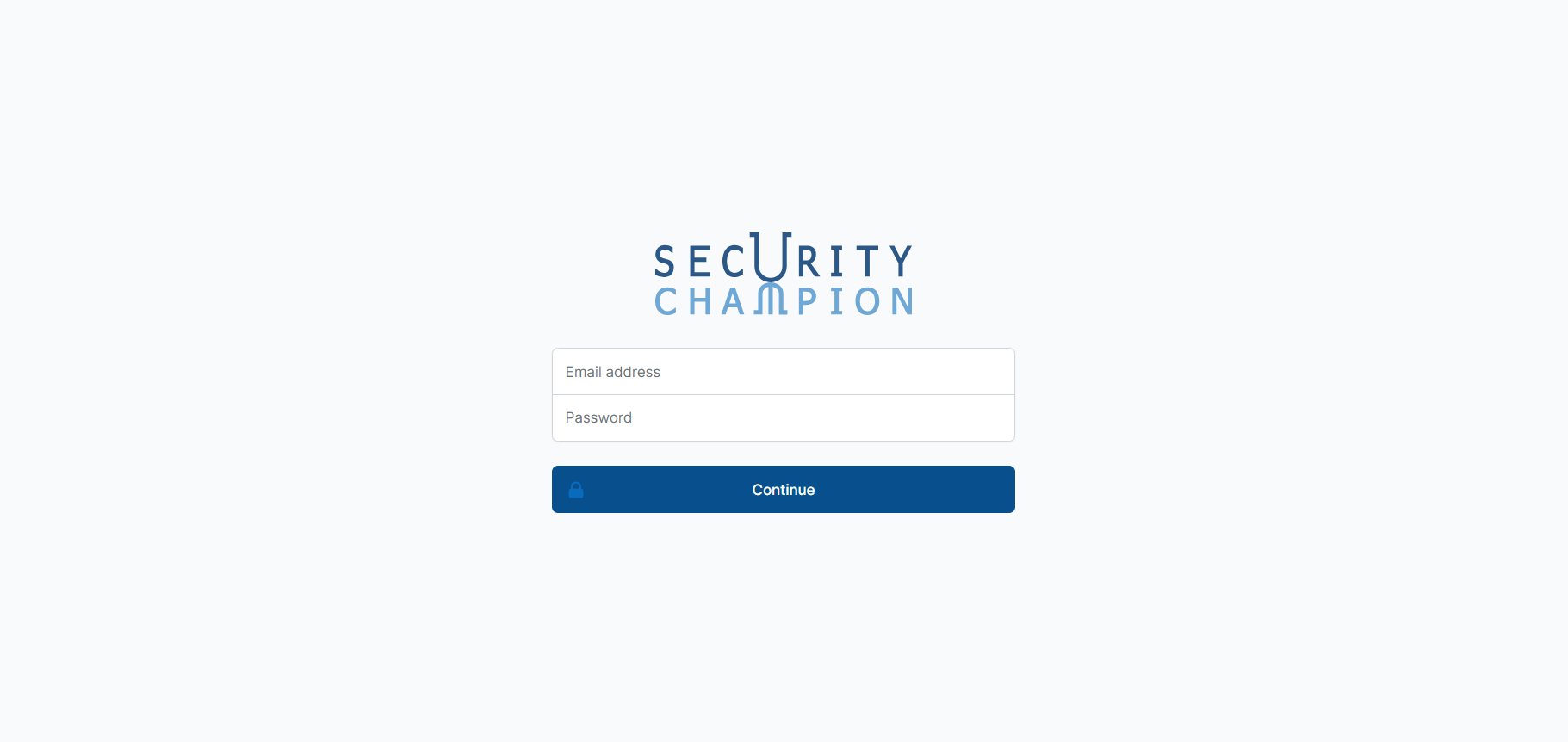
Enter the login and password you saw when the installation finished.
DON'T FORGET TO CHANGE THE LOGIN AND PASSWORD FOR THE ADMINISTRATION PORTAL!
Log in to the SecurityChampion control panel, go to the Administrators section, and click the ⋮ icon → Edit. Enter your details and change the password.