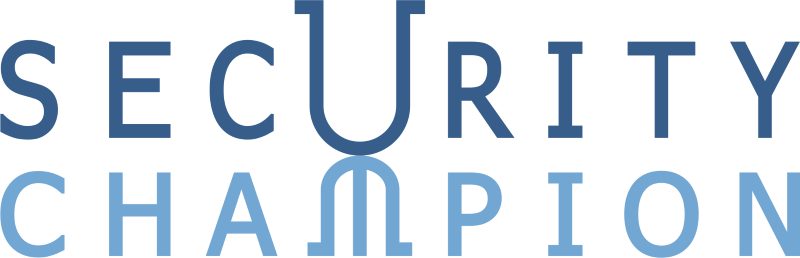Administrator Management
SECURITY CHAMPION supports user accounts with different roles. You can assign two roles to users:
- Supervisor is a system-level administrative role with all the privileges necessary to manage the SECURITY CHAMPION installation.
- Administrator is a role with limited privileges: such users can implement and create email templates and pages, but they can manage only their user group and do not see other groups.
To register new user accounts and manage existing ones, log in as an Administrator and go to the Administrators page: 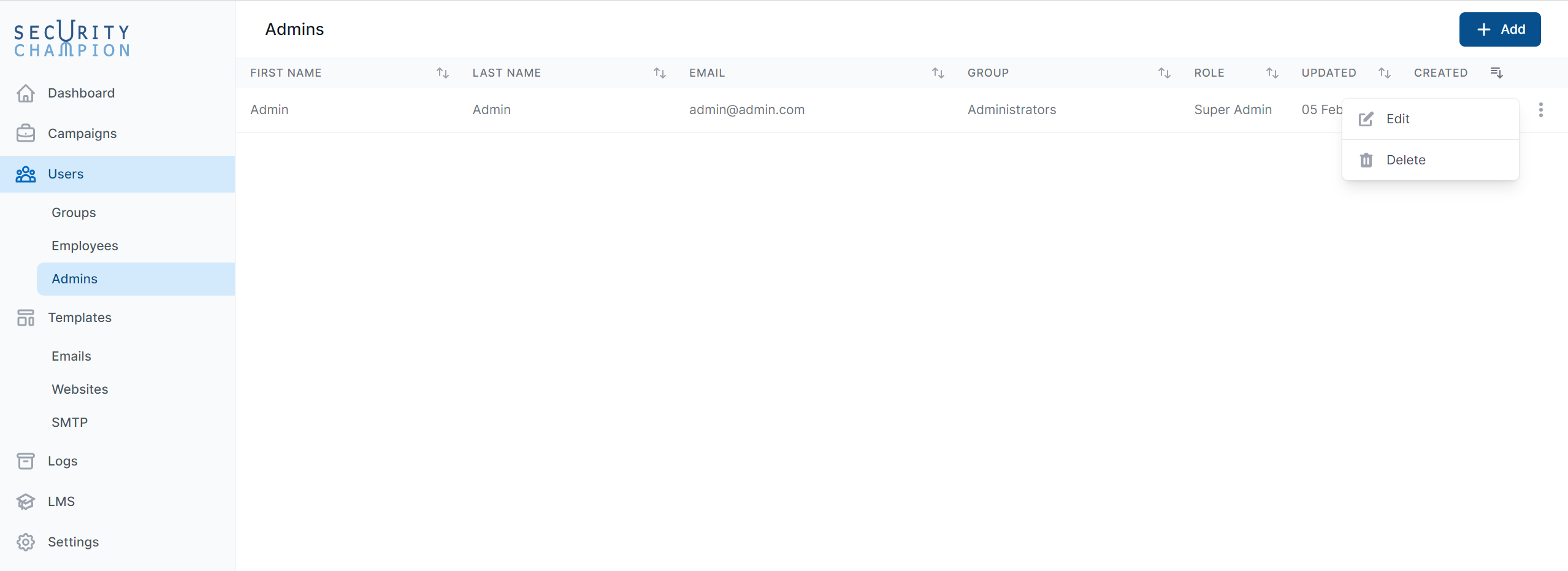
Registering a New Administrator
To register a new user, click the button  . You will see the dialog box:
. You will see the dialog box:
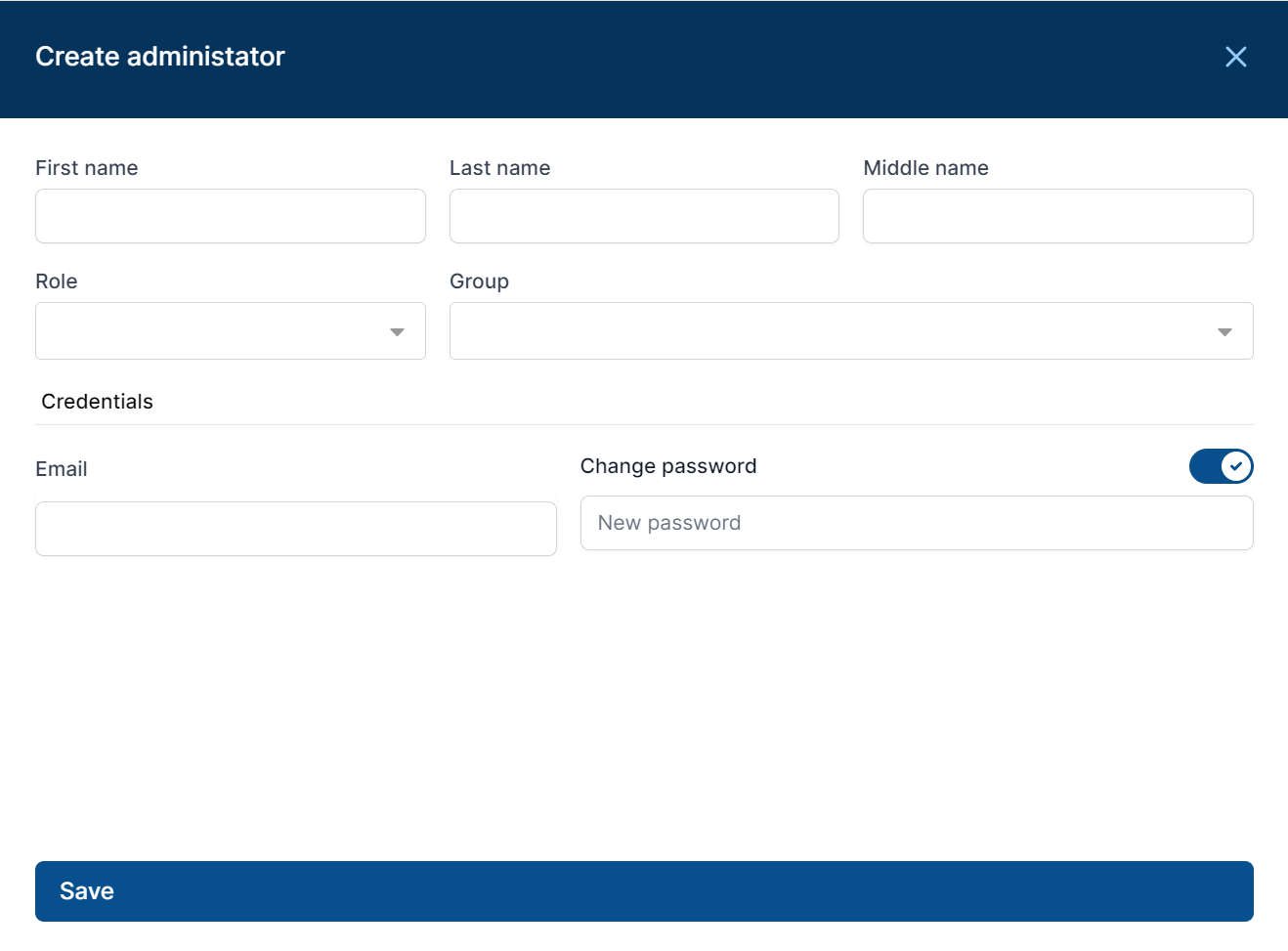
In this form, fill in a first name, second name, email address, password, and role.
Deleting a User
To delete a user, click the red ⋮ icon next to the user’s name in the user list and Delete.
One user with the Supervisor role is required. If you try to delete the only user with the Supervisor role,
SECURITY CHAMPION will return an error.