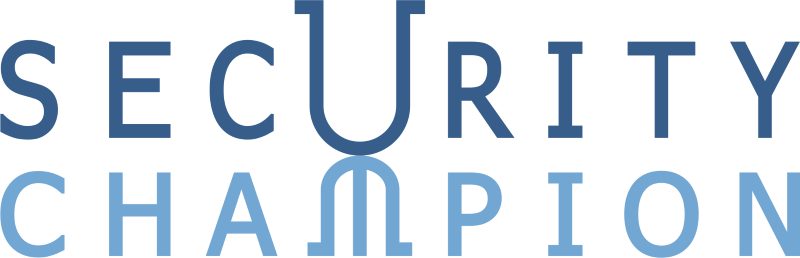Installation
Preparing for Installation
Before installing the system on the target server, perform the following actions:
- Ensure access to the server with root (superuser) permissions.
- Check if DNS records are present and correct:
secuchamp.YOURDOMAIN.comis the administration portal address. - Check that the target server has access to the outgoing SMTP mail server at the corresponding address and port.
Installing the System
- Step 1: Obtain the installer and start the installation
Connect to the target server and acquire root (superuser) permissions.
Go to the directory where you want to install the system.
To download the installer, enter the command:
# Download the installation file and start the installation
curl -fsSL https://get.secuchamp.com/install-v2.sh | bash -
# Download the installer:
wget https://get.secuchamp.com/install-v2.sh
# Start the installation:
bash install-v2.sh
Follow the installation steps. In interactive mode, you will be prompted to enter the data required to install the system. After entering each parameter, click Enter.
- Step 2: Completion
After finishing the installation, you will see a link to access the control panel, a login, and a password.
The installation is complete. Now you can manage the system on the Administration Portal website.
DON'T FORGET TO CHANGE THE LOGIN AND PASSWORD FOR THE ADMINISTRATION PORTAL!